1. Creative Billing Online
Online project time & expense billing.
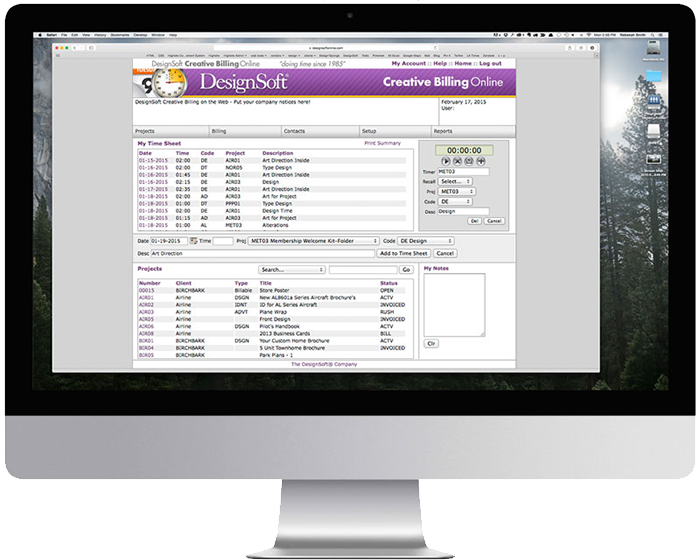
All your employees can use the system from any machine, any platform, at the same time!
As a multiuser online time sheet & billing application, it runs right in your employee's browser (currently Internet Explorer, Safari, FireFox, and Chrome). This means it's compatible with Macs, PCs, and even Linux machines and it can be accessed by any number of your established employee users, from any location in the world, at any time. It is secure, and never needs to be installed, updated, or backed up—we do it all for you. And for all this convenience and power to make your business more profitable and more accountable, you simply pay a small monthly charge.
60-Day Trial Track 3 projects for 60 days
Pricing Plans Monthly subscriptions
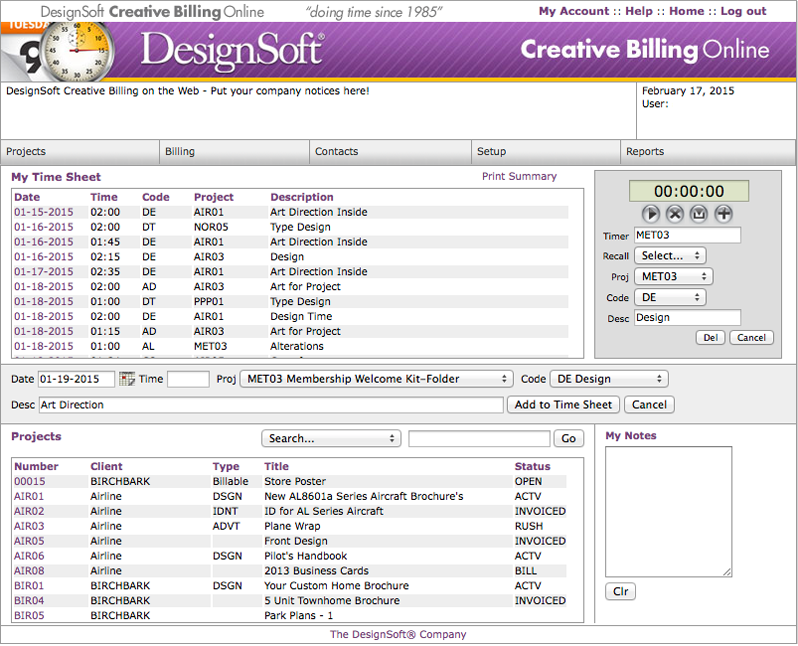
Up to 50 users included at no extra charge!
Designsoft Creative Billing Online subscription software allows multiple users (includes up to 50 users at no extra charge, additional users optional) to define specific projects, add related billable time and expenses to support the whole process through invoicing and payment. Creative Billing Online also comes with an individual stopwatch and time sheet home page for each employee, a contact database, simple or complete custom control invoicing, simple accounting functions, and exporting capabilities. Simple user group assignment IDs allow limited or full access to all or some of the features for each individual user.
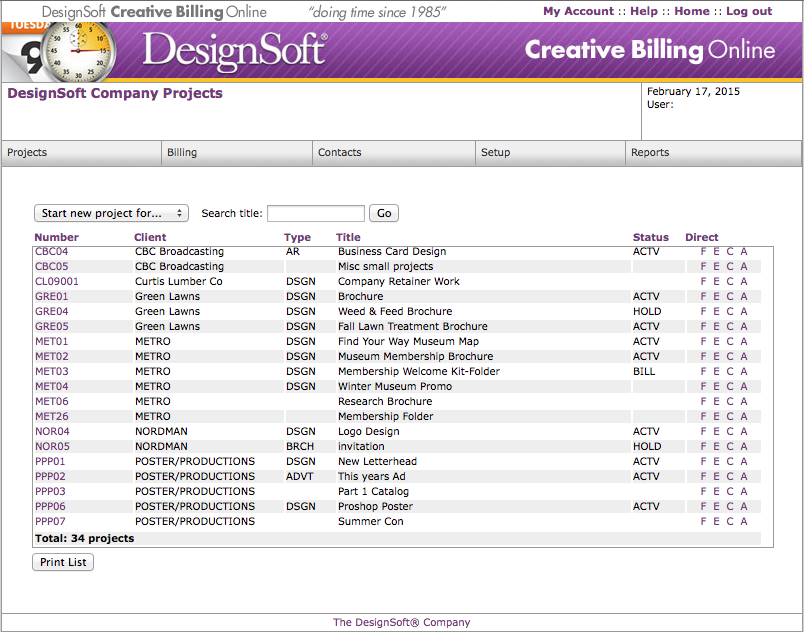
The Knitty Gritty
Client Relations
- Clients and customers know that you are being accountable, which instills confidence
- Minimizes billing issues
The Online Advantage
- No software to install or upgrade—you are always using the very latest version
- Accessible from multiple locations (other offices, home, or when traveling) without VPN security and installation issues
- Can be accessed 24 hours a day, 7 days a week
- Network-like environment means multiple-users can be working simultaneously for easier collaboration, interrupted timekeeping, and greater "ownership" of the process
- Greater security and safety of your data
- Run on PCs or Macs for easier support and collaboration in dual-platform businesses
- All data encrypted and backed up to independent servers hourly and daily
- Reduce IT staff load
Capability
- Create any number of projects (depending on your subscription plan) with descriptions, contacts, status, type, and comments
- Enter unlimited time, expenses, and out-of-pocket costs, each extended by pre-set markup factors related to task, service or item; employee or vendor; and client
- Allows any number of users to be logged on simultaneously
- Unlimited clients, vendors, business and person contacts
Recording and Tracking
- Track time, expenses (vendor invoices), and out-of-pocket costs (internal, like digital printing)
- Time, expense, and out-of-pocket entries are extended by pre-set markup factors related to task, service or item; employee or vendor; and client
- Stopwatch allows the setting of multiple timers that post directly to user's time sheets for later import
- Assign individual tax rates for any task or service
- Out-of-pocket costs, such as color proofs from your inkjet printer, can be assigned a per-piece price and entered by quantity
- "Adjustment" entries allow for pre-payments, retainers, incremental (staged) billing, discounts, and special charges
- Project summary screen gives overview of accumulated charges, taxes, balance against quotes, profit and loss, and billing history
Integration
- Includes Creative Billing software, unlimited employee stopwatch and timesheets, invoicing, reporting, and simple accounting
- Client and vendor database with addresses and contact information and markup factors
- Database of business and personal contacts, which can be related directly to clients and vendors
- Individual user accounts allow personal project stopwatches, time sheets, and contact database
- Includes accounts receivable, payable, paid receivables and payables
Accessibility
- Allows password-protected multiple-user access from any location--home, office, on-the-road—24/7
- Allows accountants and partners to log on and create the up-to-the-minute reports they need
- Limit users access to specific areas, views, and editing capabilities based on roles or job descriptions
- Available to those using Macs or PCs
Interface and Ease of Use
- Home page provides quick overview of time sheets, projects, and to-do list
- Search feature finds projects by number, title, or description (current or archived);
- Post expenses to the project and accounts payable in one step
- Quick entry screens for those who "hate waiting"
- Self-populating menus and forms where possible to save keystrokes
- Easy-to-navigate drop down menus
- Pop up calendars for easy entry of all dates
- Customize screen displays with your colors and graphics, and fonts for printing
- Online help screens and FAQs
- Rollover tool tips
- Quicktime movies to familiarize you with all the features of Creative Billing
Convenience
- All projects and entries can be edited at anytime
- Sort and group entries for snap-shot analysis
- Projects can be archived for later viewing
- Hourly encrypted backups
- Nothing to install or update
Reports and Output
- Create filtered reports of 1) employees activities and billable time, 2) quote vs actual project costs, 3) overall summary of all projects, and 4) all accounting activity by date and client
- Flexible preset invoice and quote formats give you flexibility in what is to be included on each
- Invoices and quotes can be output right to the screen as HTML for printing or creating PDFs*, or in a downloadable XML or tab-delimited file for import into Adobe InDesign, Quark Xpress, or Microsoft Word.
- Invoice projects by 1) set amounts incrementally, 2) by charges-to-date, 3) by quote, or 4) by the entire project
- Invoices can be recorded to a simple accounts receivable for easy tracking and payment
- Accounts Payable creates statements for any client at any time
Importing/Exporting
- Backup or export your own data for import into spreadsheets and other databases
- Imports time from the online time sheet or from DesignSoft's standalone DesignSoft Connect or StopWatch Plus time sheet applications
Ongoing services
- Automatic hourly backups
- Automatic enhancements and upgrades
- Data storage of current and archived projects
- Industrial-strength security
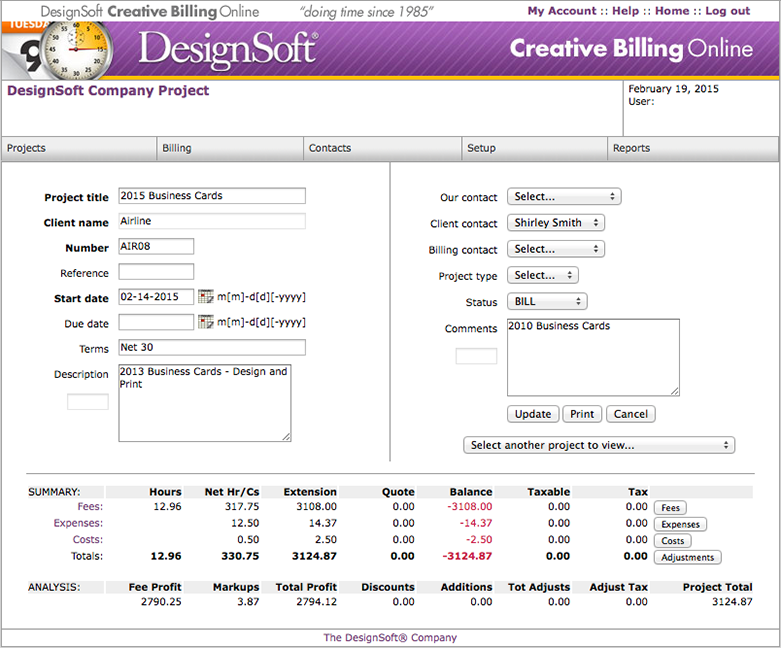
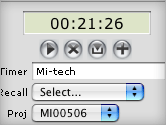
Personal stopwatches
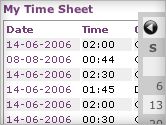
Personal time sheets
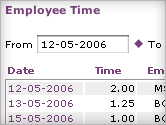
Custom reporting
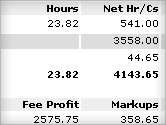
Real-time project summaries
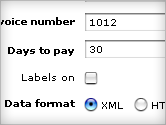
Flexible invoicing